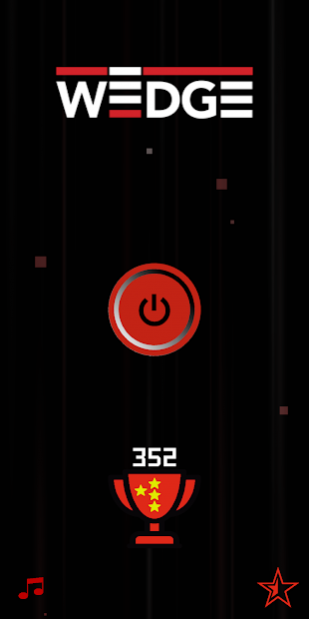Wedge - A Challenging Game of Accuracy 1.8
Free Version
Publisher Description
Wedge is all about accuracy! Using your finger, move your block side-to-side as you try to fit between an endless onslaught of unstoppable enemy blocks!
1 point for making it through
5 points for a perfect fit
Can you break 50? How about 100? 1000?
Made for fans of fun, casual, fast-paced, simple, abstract, easy-to-play games.
-------------------------------------------------------------------------------------------
Acknowledgements:
Built with Unity
Thanks to Great Rate Graphics for help with logo and icon design
Trophy designs adapted from "Trophy free icon" designed by Freepik from Flaticon
Music toggle icon adapted from "Music player free icon" designed by Smashicons from Flaticon
Music created by Muz Station Productions
Reserved font name: Sadana Square (previously known as the Sanidana) (C) 2009-2015 The Grandoplex Project. Made in Al Khobar, Saudi Arabia. This font by Jayvee Enaguas is licensed under the SIL OFL 1.1
About Wedge - A Challenging Game of Accuracy
Wedge - A Challenging Game of Accuracy is a free app for Android published in the Arcade list of apps, part of Games & Entertainment.
The company that develops Wedge - A Challenging Game of Accuracy is Stone Pillar Games. The latest version released by its developer is 1.8.
To install Wedge - A Challenging Game of Accuracy on your Android device, just click the green Continue To App button above to start the installation process. The app is listed on our website since 2019-08-17 and was downloaded 1 times. We have already checked if the download link is safe, however for your own protection we recommend that you scan the downloaded app with your antivirus. Your antivirus may detect the Wedge - A Challenging Game of Accuracy as malware as malware if the download link to com.SPGames.wedge is broken.
How to install Wedge - A Challenging Game of Accuracy on your Android device:
- Click on the Continue To App button on our website. This will redirect you to Google Play.
- Once the Wedge - A Challenging Game of Accuracy is shown in the Google Play listing of your Android device, you can start its download and installation. Tap on the Install button located below the search bar and to the right of the app icon.
- A pop-up window with the permissions required by Wedge - A Challenging Game of Accuracy will be shown. Click on Accept to continue the process.
- Wedge - A Challenging Game of Accuracy will be downloaded onto your device, displaying a progress. Once the download completes, the installation will start and you'll get a notification after the installation is finished.